Free Contractor Estimate Template
A contractor estimate template is a standardized document used by contractors to provide a cost estimate for a specific project or job to a customer or potential customer. It outlines the expected costs associated with a project, from materials to labor, and provides a clear breakdown of how the total estimated cost is determined.

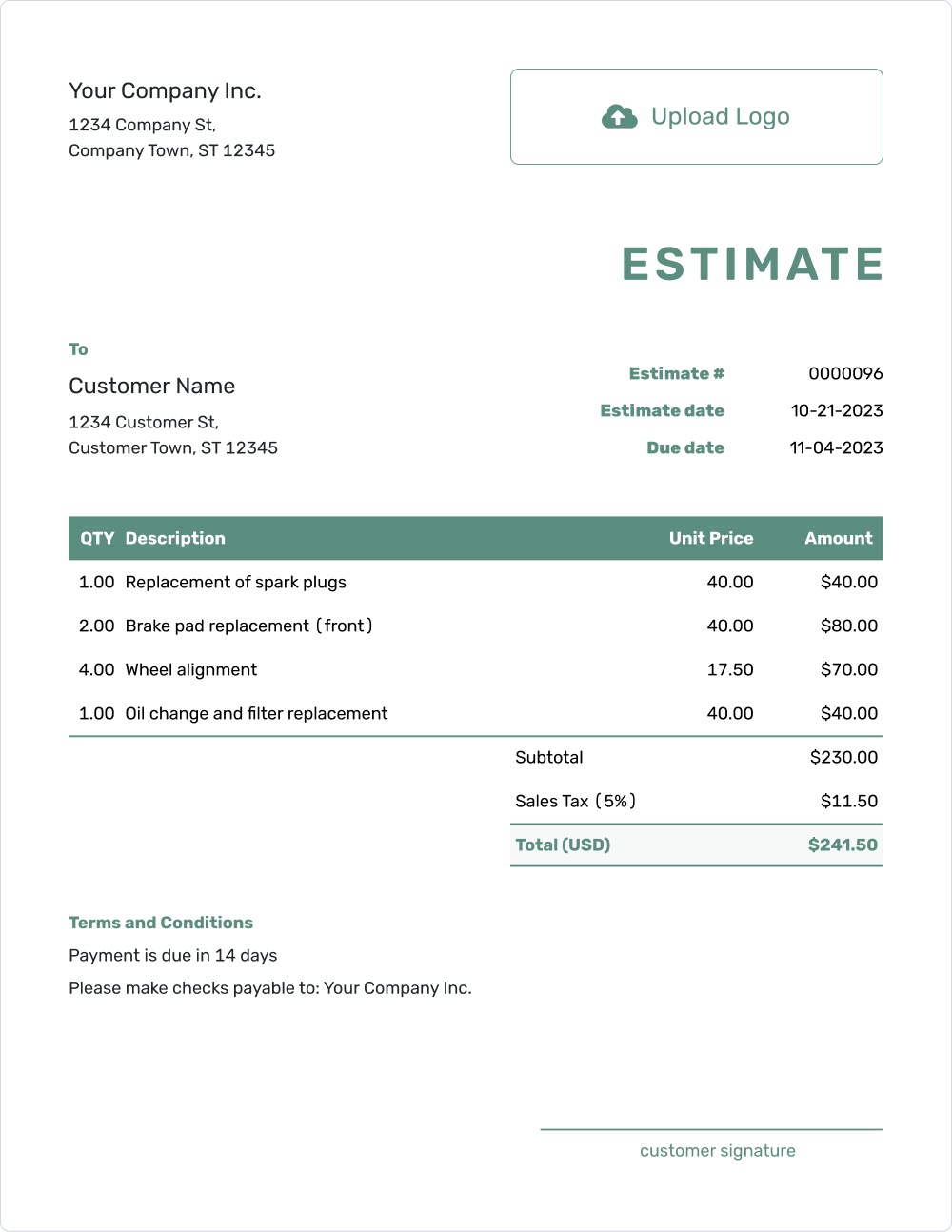
- PDF, Email or Print
- Convert to an Invoice
- See when your estimate has been opened
- Get notified when your estimate is accepted
As an independent contractor, creating accurate and professional estimates is crucial for winning projects and building trust. With the blank estimate template from Docelf you can write a well organized, printable and downloadable estimate to send to your customers. Check out the sample contractor estimates you can create with Docelf's blank template below!
Sample Contractor Estimate Template

Often provided as a guide, this template serves as an example of how an estimate should be structured. It is organized in a way to give the users an understanding of what information should be included, where, and how. Great for those unfamiliar with the estimation process.
Free Contractor Estimate Template

This template is available for use during a promotional free trial period. It allows potential users to explore and utilize its features without any initial cost, giving them a taste of its functionalities. Once the trial period ends, users will need to purchase or subscribe to continue using it. Ideal for contractors who want to test out the template's capabilities before committing financially.
Printable Contractor Estimate Template

This template is optimized for print, ensuring it presents well on paper while also being ink-efficient. Crafted with minimalistic aesthetics, it reduces unnecessary ink usage, making it both cost-effective and environmentally friendly for frequent printing. Ideal for contractors who prioritize clear hard copies without excessive ink expenditure.
Blank Contractor Estimate Template

A versatile choice, this template is essentially an empty canvas with structured sections. It does not guide the user with pre-filled examples, making it suitable for seasoned contractors who know precisely what they need to input.
Simple Contractor Estimate Template

Prioritizing ease of use, this format gets straight to the point. With minimal design elements and straightforward fields, it's best for quick jobs or customers who prefer no-frills documentation.
Professional Contractor Estimate Template

This version is polished, often integrating company branding, logos, and detailed sections that consider every aspect of a project. It integrates advanced features like auto calculations, and you can customize it with fonts, colors, taxes, and attachements. Suitable for those looking to impress with meticulous and branded documentation.
Downloadable Contractor Estimate Template

All of the templates can be easily downloaded as a PDF, either by you or your customer, facilitating secure storage and seamless sharing. Its PDF format ensures consistent viewing across various devices, making it ideal for contractors who prioritize versatility and a professional presentation when sending estimates to customers.
Other Estimate Template File Formats
Explore a suite of estimate templates tailored for various platforms: Word, Google Sheets, and Google Docs. Microsoft Word stands out for its refined text customization, ideal for crafting detailed documents. Google Sheets excels in real-time collaboration and data-driven computations, making number crunching and collaboration seamless. Lastly, Google Docs offers the perfect blend of cloud-based accessibility with intuitive text editing. Whether you prioritize detailed design, dynamic calculations, or collaborative ease, these templates provide a solution to meet every estimation requirement.
How to Write a Contractor Estimate
- Company Contact Details: Start by adding your company's name, address, phone number, and email. This makes sure customers know how to get in touch with you if they have questions.
- Company Logo: Put your logo at the top to make your estimate look professional and help people recognize your brand.
- Customer's Details: Write down the customer's name, address, and other important contact details. This shows you're directly addressing the customer.
- Job Details Breakdown: List out every task and item needed for the job, showing the quantity, description, unit price, and total for each. This helps customers see exactly what they're paying for.
- Taxes and Totals are Auto-Calculated: Remember to sales add tax, when applicable. Your estimate automatically updates the taxes and the final total as you enter details. This saves time and reduces mistakes.
- Project Timeline: Provide a clear start and end date so customers know when the work will be done.
- Terms and Conditions: Clearly explain important rules, like how payments work and any guarantees you offer. This sets clear expectations for both sides.
Remember, a detailed and professional estimate helps you explain costs clearly and shows you mean business.
Customize the ContractorEstimate
Our contractor estimate is packed with features that ensure both convenience and efficiency. Here's how you can make the most of it:
- Instant Preview: Anytime you're crafting your estimate, click to preview it. This lets you see exactly how your customer will view it, ensuring everything looks perfect.
- Print or Download: Once you're happy with your estimate, you can either print a physical copy or download it as a PDF, giving you and your customer flexibility in how you receive and store the information.
- Email Directly to Customer: Skip the hassle of third-party tools. With a simple click, send your estimate straight to your customer's inbox.
- Track Estimate Views: Stay informed! You can see when your customer opens the estimate, giving you insights into their engagement.
- Notification on Acceptance: Be the first to know! When your customer accepts the estimate, you'll get a notification, letting you jump into action immediately.
With these features, we aim to simplify the estimation process for you, ensuring a smooth experience from creation to acceptance.

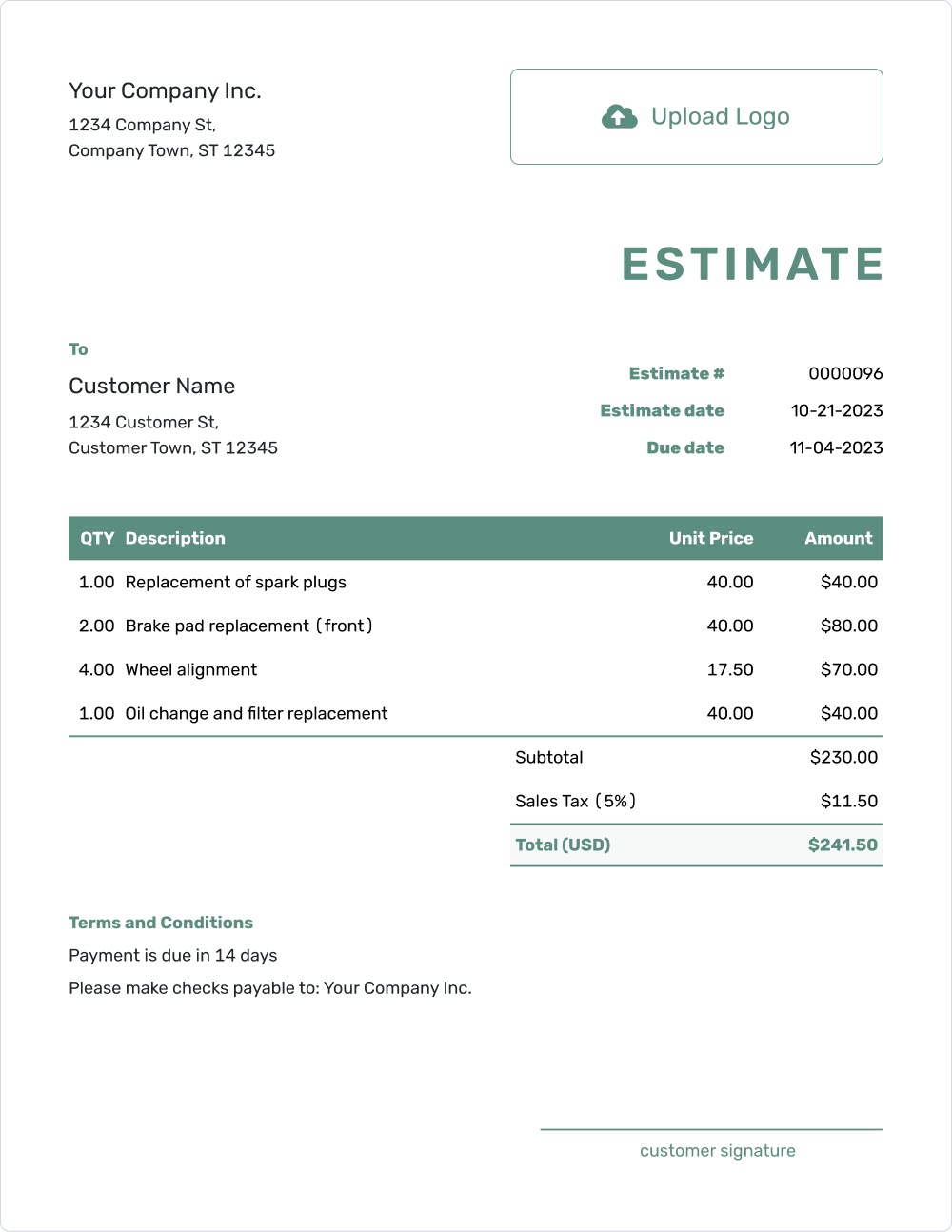
- PDF, Email or Print
- Convert to an Invoice
- See when your estimate has been opened
- Get notified when your estimate is accepted
