Free Excel Estimate Template
Discover the power of Microsoft Excel for your business tasks. In addition to crunching numbers and analyzing data, Excel helps you create impressive estimate templates. Our user-friendly collection of 9 professionally designed templates does the math for you, including taxes and discounts. You can even change fonts and colors easily. These templates are made to fit your needs, making it a breeze to send accurate work estimates to your customers. Boost your business game with these practical and polished estimate templates. To download a template of your choice, just click the download-button next to it.
Free Estimate Template
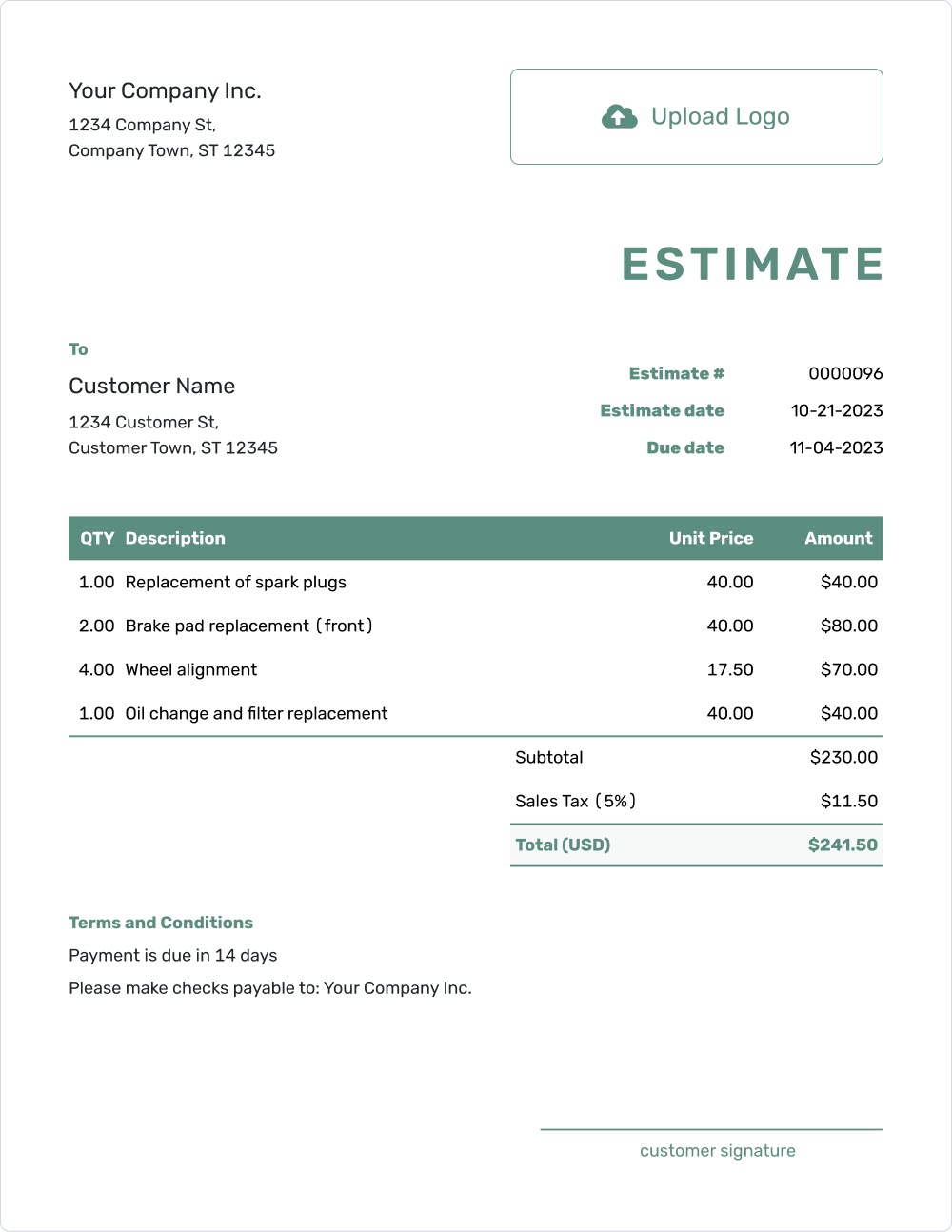
Discover Docelf's fully customizable Free Estimate Template. Modify fonts, colors, and currency, add tax, discounts, and your company logo with ease. Benefit from automatic calculations, eliminating any room for errors. Send the template directly to customers and get notified when they view it. And if you prefer, you can easily print or download it as a PDF.
Free Excel Estimate Template

The free Excel estimate template from Docelf simplifies creating professional estimates. Customize with your logo and contact details. Easily input project specifics, including quantities, descriptions, unit prices, and more. The template automatically calculates taxes and discounts, providing accurate estimates. You can print or download the estimate, enhancing client communication. Use it across various industries for transparent cost breakdowns, project timelines, and terms. Streamline your estimation process with this user-friendly, printable, and downloadable tool.
Simple Excel Estimate Template

Experience efficiency and clarity with our Simple Excel Estimate Template. This MS Excel-powered template provides a streamlined layout for your estimates, emphasizing essential details like line items, quantities, unit prices, and totals. Whether you're in design, business, or any other field, this professional estimate template simplifies your interactions with clients. Customize, print, or convert to PDF effortlessly to share accurate estimates, boosting customer confidence.
Blank Excel Estimate Template

Starting from scratch is a breeze with the Blank Excel Estimate Template. Harness the power of Microsoft Excel to create estimates tailored to your needs. Crafted with a focus on flexibility, this template lets you add line items, descriptions, quantities, and more. Seamlessly insert your logo and contact information, and define terms and conditions. Easily downloadable and printable, this template empowers you to present polished, personalized estimates.
Excel Estimate Template with P. O. Number

Elevate your professionalism with the Excel Estimate Template featuring a P. O. Number field. MS Excel's capabilities allow you to include line items, quantities, unit prices, and totals alongside a Purchase Order reference. Ideal for businesses handling larger projects, this template reinforces clarity and organization, ensuring smooth transactions with clients. Tailor your estimates, integrate a logo, and communicate payment instructions and terms efficiently.
Excel Estimate Template with Discount

Drive value for your clients with the Excel Estimate Template including a Discount feature. With Microsoft Excel's prowess, create detailed estimates with line items, quantities, descriptions, unit prices, and totals. This template's added functionality of applying discounts ensures transparent pricing, demonstrating your commitment to fair dealings. Customize, print, or save as PDF, offering clear estimates that leave a positive impression on your clients.
Excel Estimate Template with Sales Tax

Streamline taxation calculations using the Excel Estimate Template integrated with a Sales Tax field. Microsoft Excel's capabilities enable you to create structured estimates with line items, quantities, unit prices, and totals, while factoring in applicable sales tax. This template not only simplifies complex calculations but also communicates transparency to your clients, building trust in your estimates. Customize, save, and share with ease, enhancing your business interactions.
Excel Job Estimate Template

Make informed decisions with the Excel Job Estimate Template powered by MS Excel. Craft estimates for labor, materials, products, and more with line items, quantities, unit prices, and totals. This versatile template empowers you to present well-organized estimates, emphasizing professionalism and clarity. Incorporate your logo, contact information, and terms to create a comprehensive package that resonates with your clients.
Excel Work Estimate Template

Tailor your estimates effortlessly using the Excel Work Estimate Template, backed by Microsoft Excel's capabilities. This template's structured layout accommodates line items, quantities, descriptions, unit prices, and totals, ensuring accurate and detailed estimates. Showcase your professionalism by including your logo, contact details, and payment instructions. Whether you're in design, construction, or any other field, this template streamlines your estimate process, promoting transparency and effective communication.
Excel Construction Estimate Template

Conquer complex construction estimates with the Excel Construction Estimate Template, powered by Microsoft Excel. Create comprehensive estimates that encompass labor, materials, products, and more. Utilize the template's robust framework for line items, quantities, unit prices, and totals to present detailed breakdowns. Seamlessly integrate your logo, contact information, and terms to produce polished estimates that cater to your construction business's specific needs.
Excel Contractor Estimate Template

Optimize your contracting estimates with the Excel Contractor Estimate Template, leveraging MS Excel's capabilities. Craft estimates that encompass line items, quantities, descriptions, unit prices, and totals, showcasing your attention to detail. This template allows you to personalize estimates with your logo, contact details, and payment instructions, reinforcing your professionalism. Ideal for contractors across industries, this template simplifies the estimate process, empowering you to deliver accurate and tailored estimates to your clients.
How to Write an Excel Estimate
When you have the Excel estimate template ready, filling it with your own information is a straightforward process. Follow these seven simple steps:
- Begin by inputting your company's details and consider incorporating your logo for professional branding. Clarity is crucial, ensuring the recipient knows the source of the estimate.
- Proceed to enter your client's contact information within the designated 'To' field.
- Populate the essential fields: estimate number, date, and due date. These serve as reference points and communicate the timeframe for which the estimate remains valid.
- Delve into the particulars. Bear in mind, an estimate represents an educated projection, not a fixed figure. Whether your field is construction, contracting, or IT, segment your project into categories like labor, materials, and equipment. Dedicate separate line items for each, enhancing clarity. Focus on accuracy - while final costs may shift, maintaining alignment with the estimate is recommended.
- Witness the template's built-in formulas in action as they automatically calculate figures for amounts, taxes, discounts, and the total.
- Within the terms and conditions section, outline the proposed project timeline, furnish payment particulars, and define payment terms. An expression of gratitude towards the client is also appropriate.
- Upon ensuring all components are in place, you can share the Excel sheet directly with your client. A word of advice: safeguard your work by either converting it into a PDF or printing a hard copy, reducing vulnerability to unauthorized adjustments.
Our range of Excel Estimate Templates, powered by the capabilities of Microsoft Excel, offers a versatile and efficient solution for your estimation needs. Whether you're dealing with simple or complex projects, our templates empower you to create professional, accurate, and customizable estimates. With features like line items, quantities, descriptions, unit prices, and automated calculations for taxes and discounts, you can streamline your estimate process while maintaining transparency and precision. These templates enable you to enhance your business interactions, foster trust with clients, and present a polished image. Simplify your estimate management, boost client confidence, and elevate your professional endeavors with our user-friendly Excel Estimate Templates.
Other Estimate Template File Formats
Explore a suite of estimate templates tailored for various platforms: Word, Google Sheets, and Google Docs. Microsoft Word stands out for its refined text customization, ideal for crafting detailed documents. Google Sheets excels in real-time collaboration and data-driven computations, making number crunching and collaboration seamless. Lastly, Google Docs offers the perfect blend of cloud-based accessibility with intuitive text editing. Whether you prioritize detailed design, dynamic calculations, or collaborative ease, these templates provide a solution to meet every estimation requirement.
Industry Specific Estimate Templates
Discover tailored solutions for your business with Industry Specific Estimate Templates. From construction to consulting, our easy-to-use templates ensure accurate estimates that meet industry standards. Simplify your workflow and create professional estimates with confidence.
- Construction Estimate Template
- Contractor Estimate Template
- Repair Estimate Template
- Painting Estimate Template
- Roofing Estimate Template
- Auto Body Repair Estimate Template
- Cleaning Estimate Template
- Pressure Washing Estimate Template
- Landscaping Estimate Template
- Tree Trimming Estimate Template
- Home Repair Estimate Template
- Remodel Estimate Template
- Fence Estimate Template
- Electrical Estimate Template
- Handyman Estimate Template
- Flooring Estimate Template
- Car Repair Estimate Template
- Drywall Estimate Template
- Bathroom Estimate Template
- HVAC Estimate Template
- Water Damage Estimate Template
- Demolition Estimate Template
- Lawn Care Estimate Template
- Snow Removal Estimate Template
- Concrete Estimate Template
- Commercial Cleaning Estimate Template
- Siding Estimate Template
- Window Cleaning Estimate Template
- Tile Job Estimate Template
- Plumber Estimate Template
Docelf Estimate Template
While our Excel Estimate Templates offer valuable functionality, it's important to acknowledge that Excel has its limitations, particularly when it comes to real-time tracking and interactivity. To address these shortcomings, we recommend considering the use of Docelf templates. With Docelf, customization becomes seamless, allowing you to tailor templates to your exact needs. Additionally, you gain the advantage of tracking features that provide insights into your estimate's journey. You'll be notified when your customer receives and reads the estimate, enabling timely follow-ups. Moreover, Docelf empowers your clients to interact with estimates by accepting or declining them, fostering an efficient and interactive communication process. Explore the enhanced capabilities of Docelf to elevate your estimate management and client interactions to the next level.

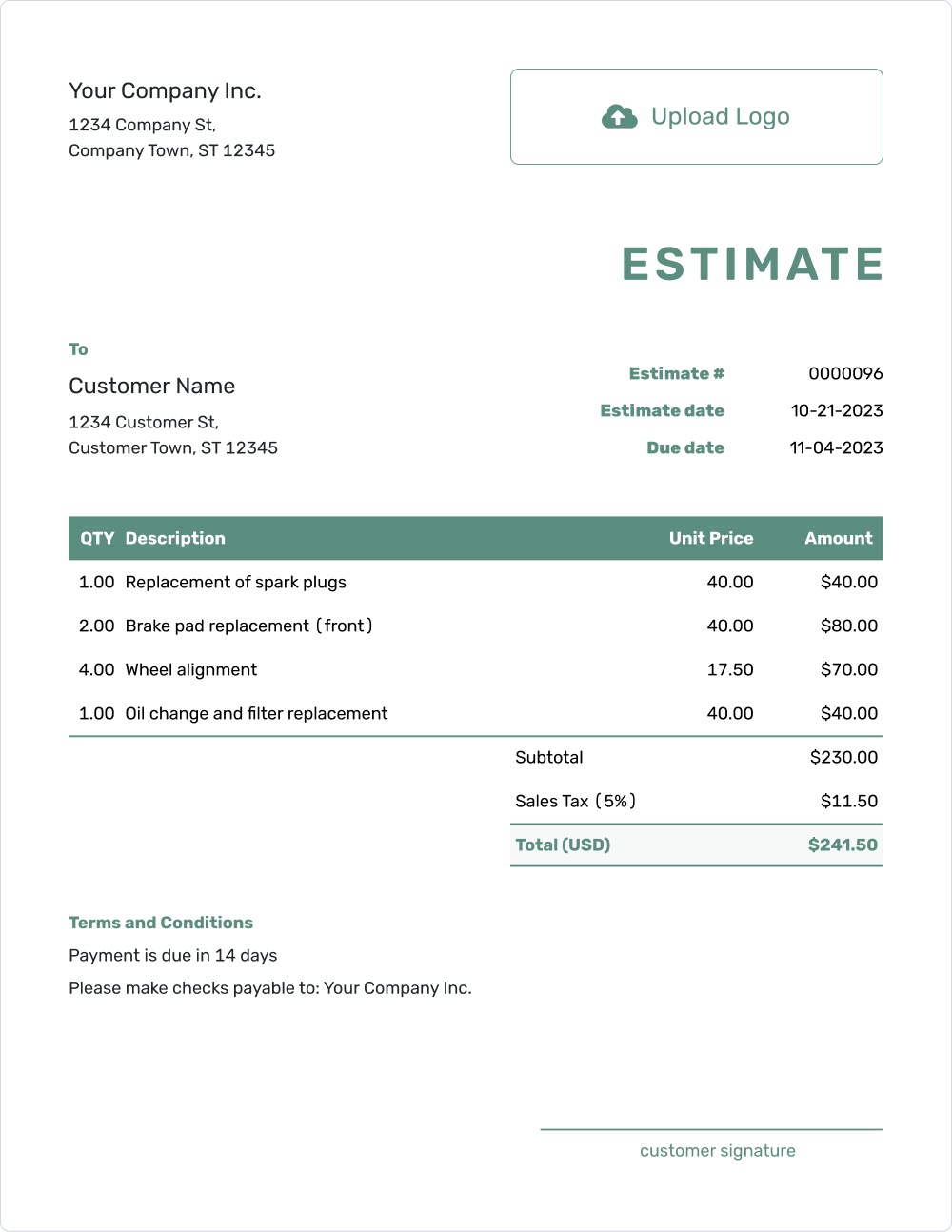
- PDF, Email or Print
- Convert to an Invoice
- See when your estimate has been opened
- Get notified when your estimate is accepted
