Free Google Docs Estimate Template
Google Docs is a versatile and user-friendly online word processing tool that allows you to create, edit, and share documents seamlessly. Within this powerful platform, our Google Docs Estimate Templates streamline the process of writing professional estimates. These templates are designed to simplify your estimate creation and are printable, downloadable, and fillable. Whether you're an entrepreneur, contractor, or service provider, these templates enable you to present accurate and well-organized estimates, fostering clear communication with your customers.
Estimate Template from Docelf
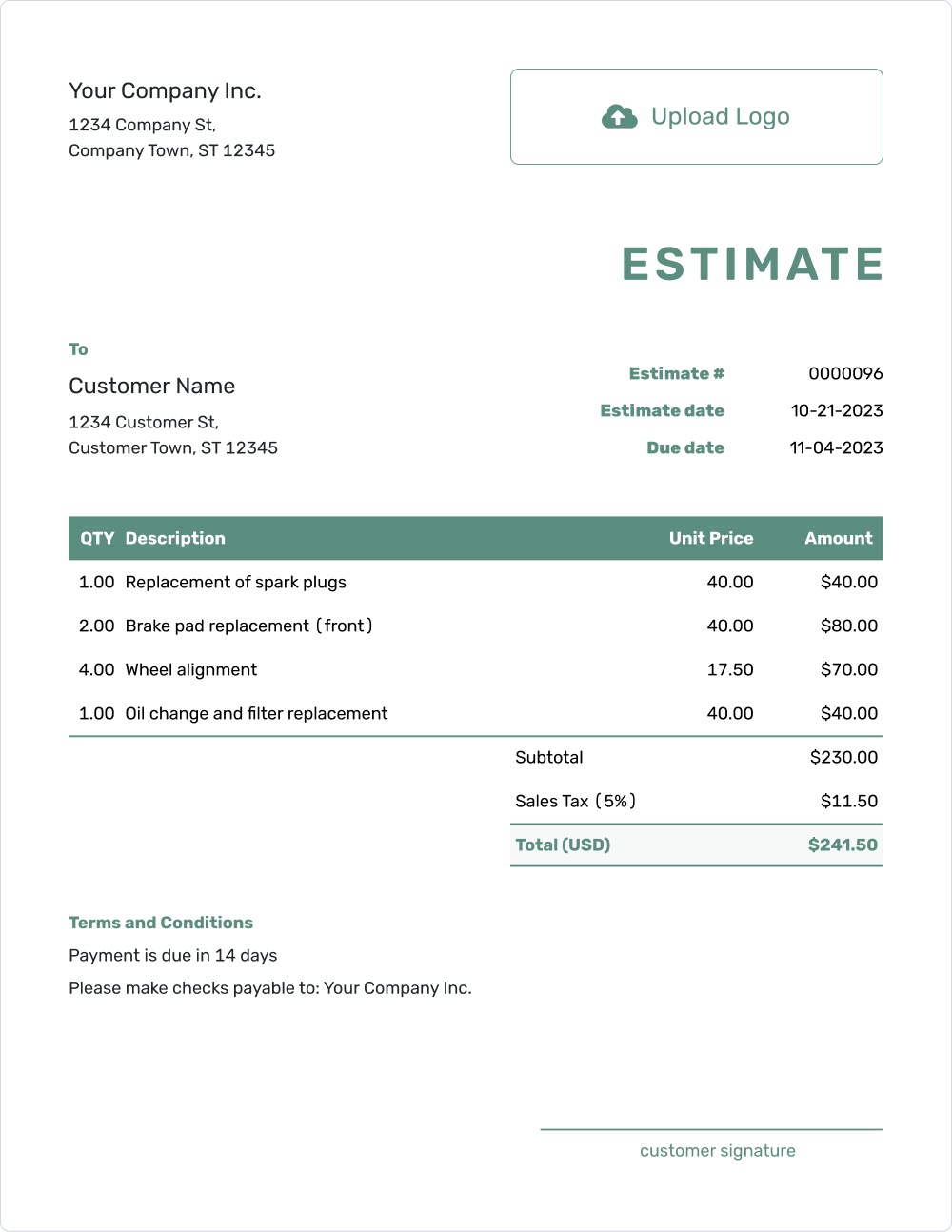
Discover Docelf's fully customizable Free Estimate Template. Modify fonts, colors, and currency, add tax, discounts, and your company logo with ease. Benefit from automatic calculations, eliminating any room for errors. Send the template directly to customers and get notified when they view it. And if you prefer, you can easily print or download it as a PDF.
Free Google Docs Estimate Template

The Free Google Docs estimate template by Docelf streamlines estimate creation. Customize with your company info, logo, and project details. Input quantities, descriptions, and unit prices effortlessly. Access and edit from anywhere with Google Docs. This printable template enhances client communication, presenting clear cost breakdowns, project timelines, and terms. Simplify estimate generation using this versatile, user-friendly, and collaborative tool.
Simple Google Docs Estimate Template

Experience straightforward estimate creation with our Simple Google Docs Estimate Template. This template offers a clean layout to detail project costs, quantities, and descriptions, ensuring professionalism and clarity.
Blank Google Docs Estimate Template

Start from scratch effortlessly using the Blank Google Docs Estimate Template. Customizable and adaptable, this template empowers you to tailor estimates to your exact needs
Google Docs Estimate Template with P. O. Number

Enhance precision with the Google Docs Estimate Template featuring a P. O. Number field. This template integrates essential details while accommodating Purchase Order references.
Google Docs Estimate Template with Discount

Convey value to your customers with the Google Docs Estimate Template that incorporates a Discount feature. Clearly present pricing with automatic calculations, showcasing your transparency.
Google Docs Estimate Template with Sales Tax

Navigate tax calculations seamlessly using the Google Docs Estimate Template equipped with a Sales Tax field. This template simplifies complex pricing structures while promoting transparency.
Google Docs Job Estimate Template

Tailor estimates for labor and materials effortlessly with the Google Docs Job Estimate Template. Detailed and organized, it allows you to communicate project specifics effectively.
Google Docs Work Estimate Template

Present precise estimates for your work using the Google Docs Work Estimate Template. This template accommodates labor, materials, and project details for a comprehensive proposal.
Google Docs Construction Estimate Template

Tackle construction estimates with ease using the Google Docs Construction Estimate Template. Designed for complex projects, it facilitates breakdowns of labor, materials, and milestones.
Google Docs Contractor Estimate Template

Optimize your contractor estimates with the Google Docs Contractor Estimate Template. Craft detailed proposals, integrating labor, costs, and terms, to present a comprehensive outlook.
These Google Docs Estimate Templates provide a dynamic solution for your estimation needs, ensuring professionalism, accuracy, and efficiency in your customer interactions.
Creating a Google Docs Estimate: Step-by-Step Guide
Crafting a professional estimate using the free Docelf estimate template is a straightforward process. Follow these simple steps to fill out the template and create an effective estimate proposal:
1. Your Company Information
Begin by including your company details, such as your company name and contact information. Ensure your customer can easily identify the source of the estimate and find ways to reach you. Provide your complete address, email, phone number, and other relevant contact details.
2. Your Company Logo
Enhance the professional appearance of your estimate by adding your company logo. Incorporating your logo not only lends a polished touch but also aids in customer recall of your brand.
3. Estimate Details
Utilize the blank fields in the template for standard estimate details. Input the estimate number, date of issue, and due date. The estimate number uniquely identifies the proposal, while the date signifies its issuance. The due date acts as a cutoff point, conveying the validity period of the estimate.
4. Your Customers' Contact Information
Enter your customer's name and contact details to eliminate any ambiguity regarding the intended recipient of the estimate proposal.
5. Line Items
The heart of your estimate lies in the line items section. Here, detail the proposed project's components and associated costs. Break down tasks into work hours, including labor, materials, subcontractor usage, equipment, licenses, permits, and fees. For each line item, specify quantity, description, unit price, and applicable sales tax.
6. Project Timeline
If the project extends beyond a single day, address the project timeline. customers are often keen to understand the duration of the project, as it may influence their decision. Describe the project's start date, expected duration, and any significant milestones for larger projects.
7. Terms and Conditions
Conclude with your terms and conditions. Cover various aspects, from payment preferences to potential actions in case of subcontractor delays. Clearly outline your preferred payment methods, including upfront deposits and installment schedules for milestone completion. Share payment information, such as bank transfer details or designated payee for checks.
Creating a thorough estimate in Google Docs using the Docelf template ensures professionalism, clarity, and accuracy. By adhering to these steps, you establish a solid foundation for effective communication and successful business dealings.
Other Estimate Template File Formats
Discover the versatility of estimate templates across different platforms: Google Sheets, Word, and Excel. Google Sheets champions real-time collaboration and easy sharing, optimized for those who value cloud-based convenience. Microsoft Word, with its rich text formatting capabilities, is perfect for those who prioritize detailed customization. Excel, renowned for its intricate calculation features, ensures precise financial breakdowns and projections. These templates cater to diverse estimation styles, guaranteeing both precision and adaptability for your projects.
Industry Specific Estimate Templates
Discover tailored solutions for your business with Industry Specific Estimate Templates. From construction to consulting, our easy-to-use templates ensure accurate estimates that meet industry standards. Simplify your workflow and create professional estimates with confidence.
- Construction Estimate Template
- Contractor Estimate Template
- Repair Estimate Template
- Painting Estimate Template
- Roofing Estimate Template
- Auto Body Repair Estimate Template
- Cleaning Estimate Template
- Pressure Washing Estimate Template
- Landscaping Estimate Template
- Tree Trimming Estimate Template
- Home Repair Estimate Template
- Remodel Estimate Template
- Fence Estimate Template
- Electrical Estimate Template
- Handyman Estimate Template
- Flooring Estimate Template
- Car Repair Estimate Template
- Drywall Estimate Template
- Bathroom Estimate Template
- HVAC Estimate Template
- Water Damage Estimate Template
- Demolition Estimate Template
- Lawn Care Estimate Template
- Snow Removal Estimate Template
- Concrete Estimate Template
- Commercial Cleaning Estimate Template
- Siding Estimate Template
- Window Cleaning Estimate Template
- Tile Job Estimate Template
- Plumber Estimate Template

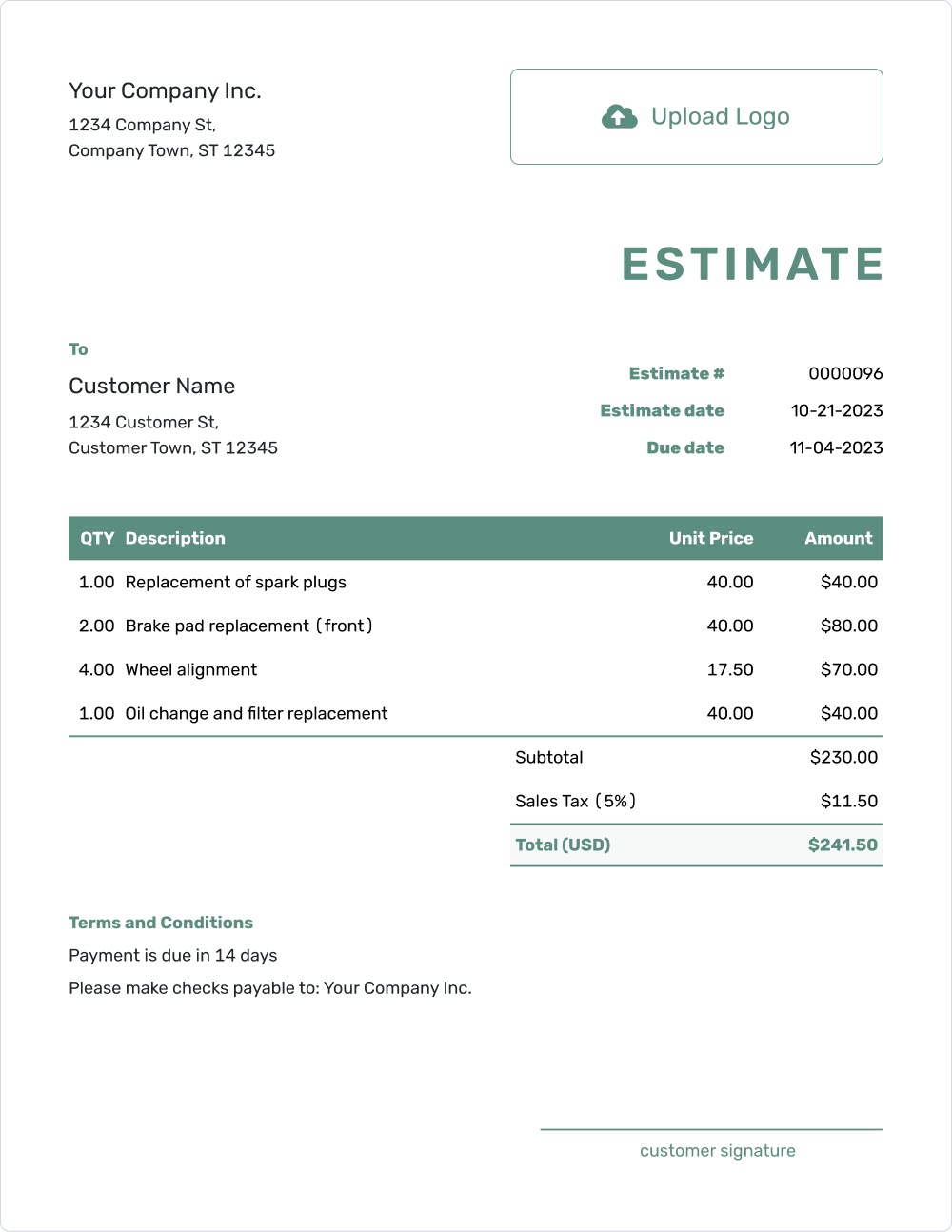
- PDF, Email or Print
- Convert to an Invoice
- See when your estimate has been opened
- Get notified when your estimate is accepted
